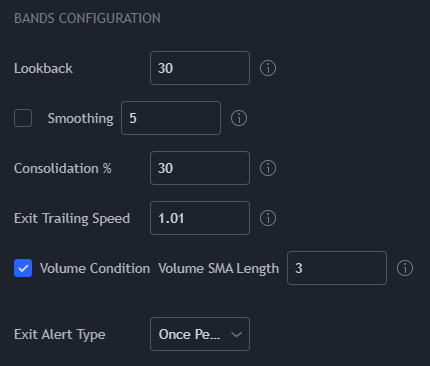An original Swing Trading Indicator!
A Swing Trade indicator providing backtest and alerts which can be used as a long, short or reversal strategy.
How it works
Catch Breakouts
A Smoothed Donchian Channel combined with a consolidation check will trigger an entry.
The entry is then guided by a faster channel used as a trailing stop.
How to use
The most effective way to use this indicator is on high timeframes, from 2H to 1D.
The recommended pairs are trending pairs with consolidation areas, especially cryptocurrencies.
Catch Long & Short Breakouts
The first appproach would be to catch long and short breakouts, and ride the trend using the trailing stop.
Adjust the Bands wisely to trigger entries at the right time.
Beat Buy & Hold
The second approach is to go longs only, and try to beat the Buy & Hold return.
For this, click "Go long" and use an order size of 100% equity. Then adjust the Bands, trailing stop and chart timeframe.
This indicator will calculate the real Buy & Hold return using a backtest period start date and a end date that we configure in the settings. It is then printed in the Buy & Hold Comparator.
Backtesting
How to backtest
You can backtest using the Strategy Tester which will give you a quick overview of the strategy results over the given period of time.
There is also a backtest panel built in the indicator that gives more detailed information such as the daily % or the Buy & Hold comparator.
Automated Alerts
Creating Alerts
The indicator is using the newest alert system:
1. Write your alert messages in the indicator settings (alert section at the bottom)
2. Click "Create Alert" as usual, but choose "alert() function calls only"
3. Give you alert a name
Pre-configured charts, ready to use
If you do not feel like creating your own strategy, you can pick up one of the many already created by the community.
These charts are available on my Discord Channel
Advanced User Guide
Bands Configuration
Configure the Bands parameters that will trigger the entry and exit.
| Parameter | Description |
|---|---|
| Lookback | Length in bars used to calculate the Bands. Increase it to get wider bands on lower timeframes. |
| Smoothing | SMA used to smooth the Bands |
| Consolidation | Condition to trigger the entry: if the Bands width is lower than the percentage, there is a consolidation. |
| Exit Trailing Speed | You can choose the "speed" of the trailing stop. At a higher speed, the trade will exit earlier. |
| Volume Condition | Another condition to trigger an entry: if the volume is below average, there will be no entry. |
| Exit Alert Type | Choose whether to receive alerts inside bars or at bar close. Choosing bar close can be useful to ignore wicks. |
Private Discord Server: https://discord.gg/RVwBkpnQzm