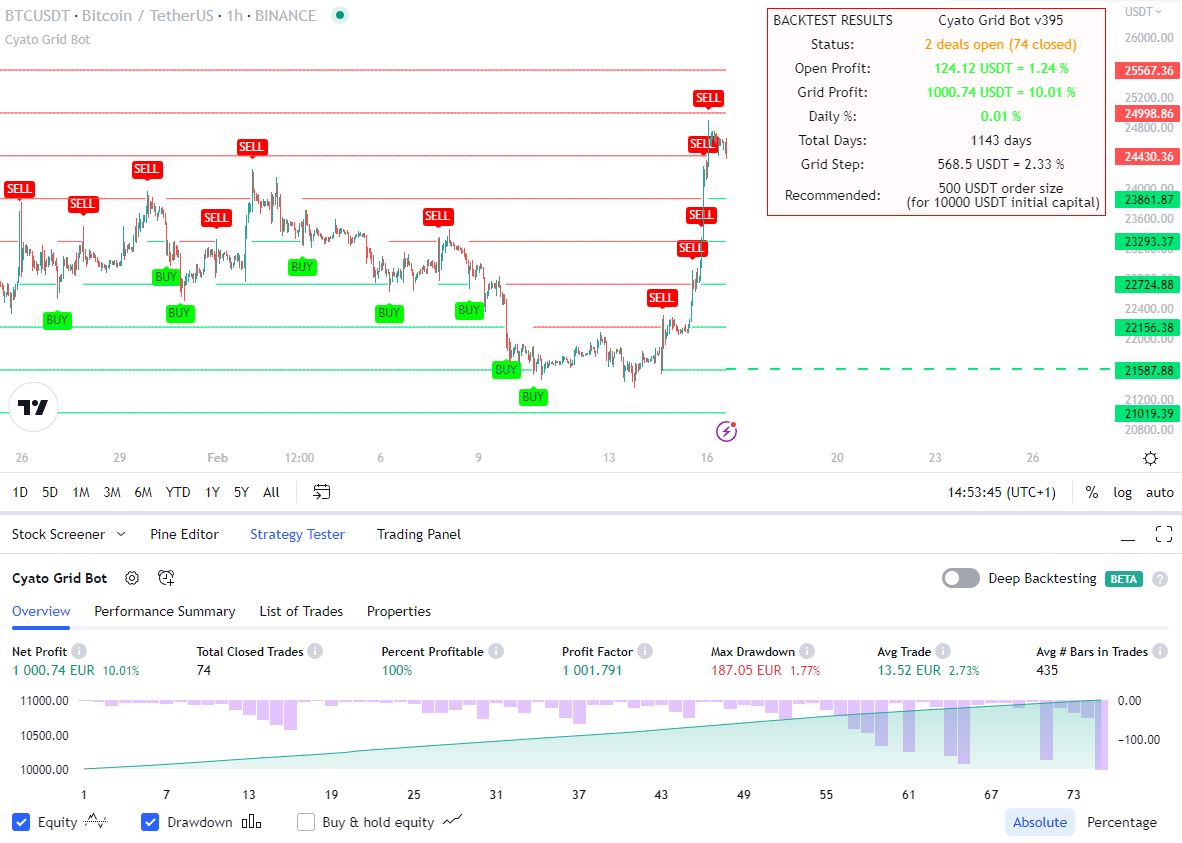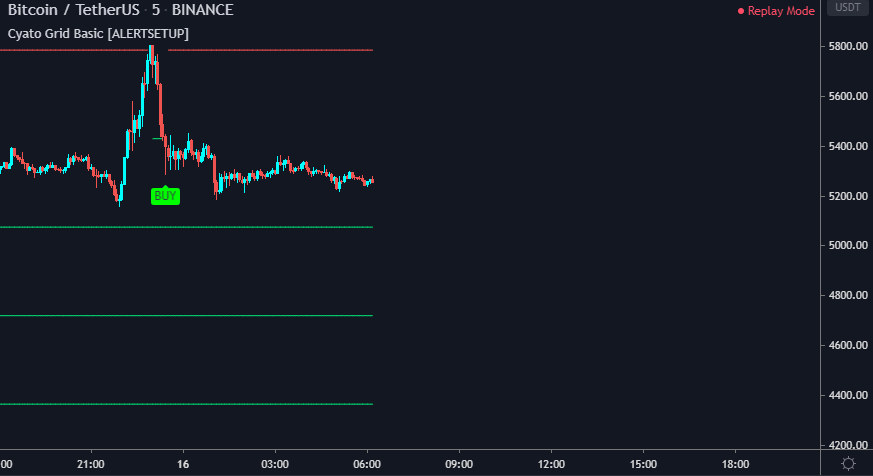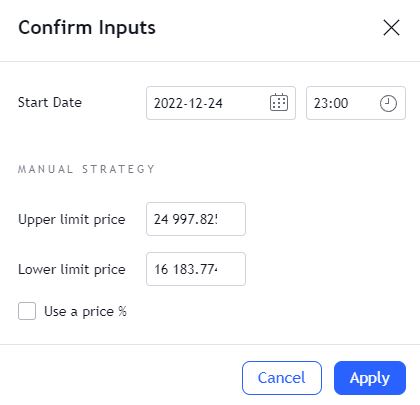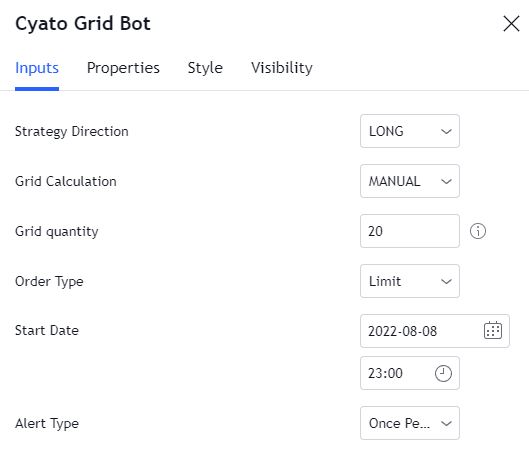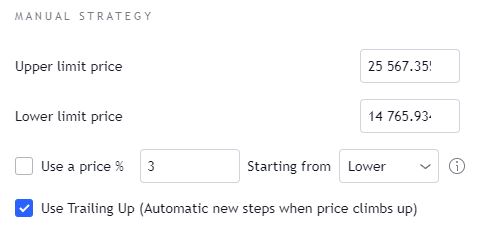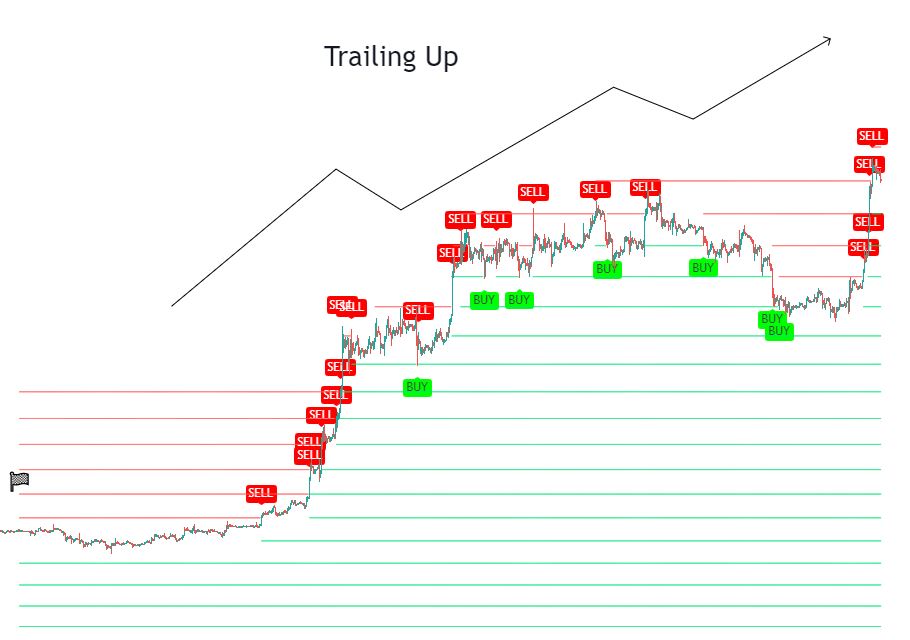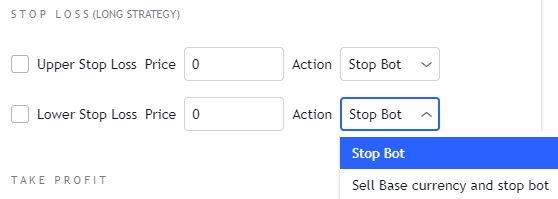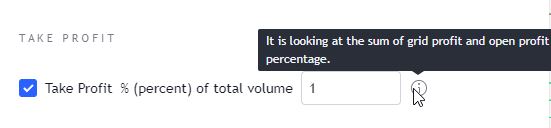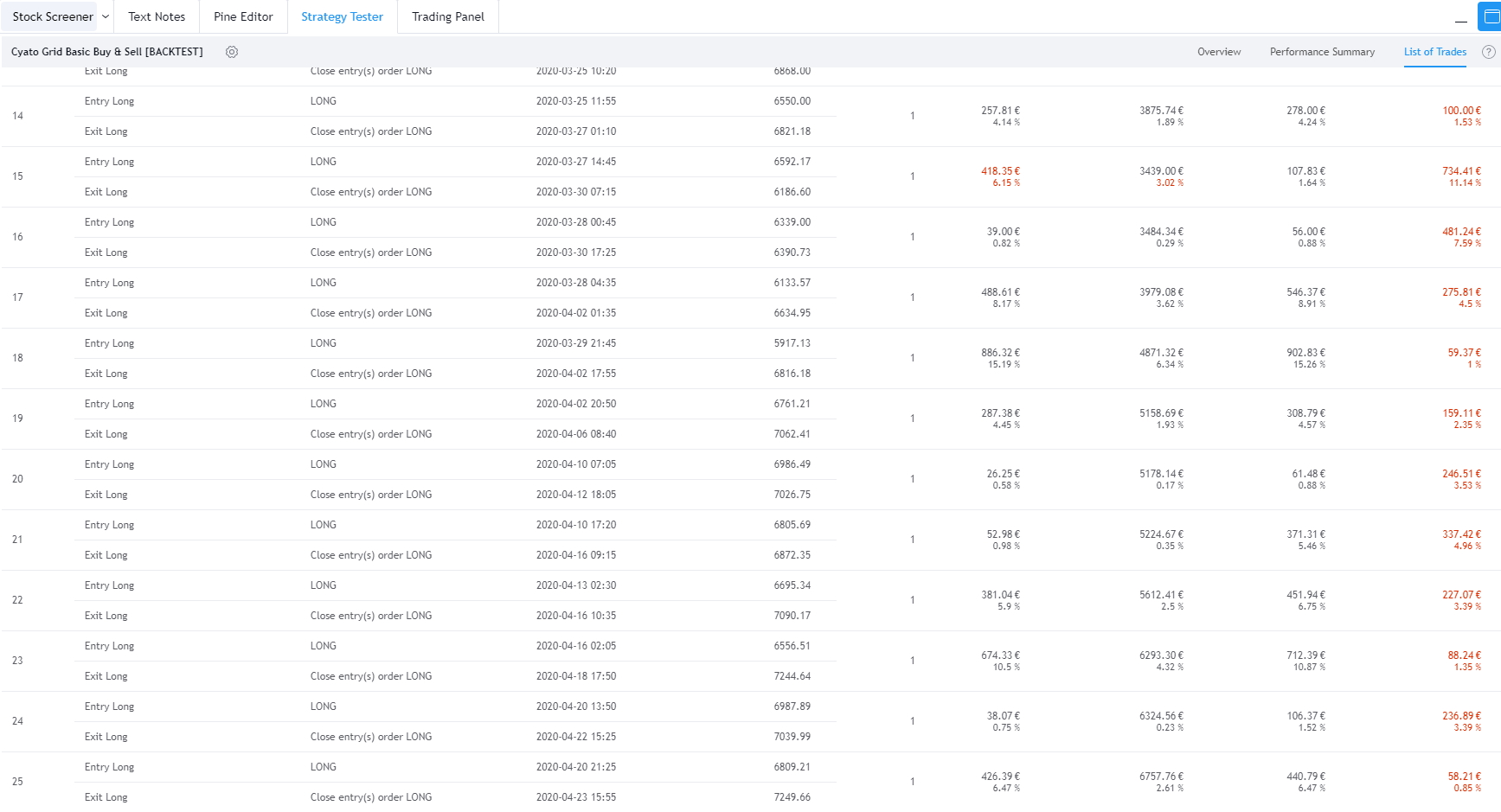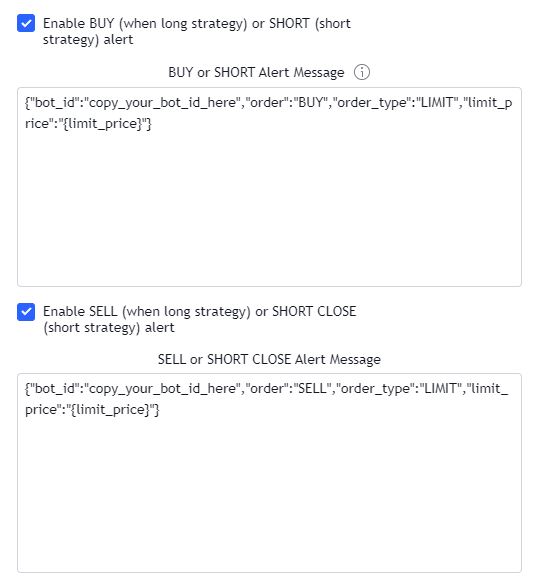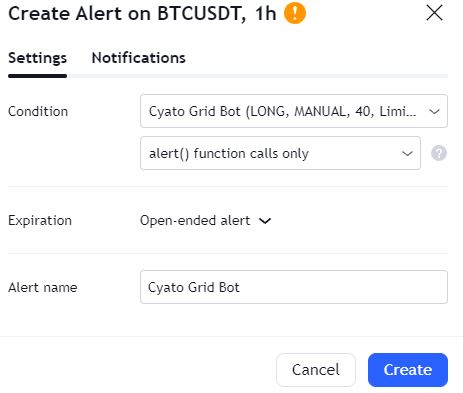The most popular Crypto Strategy!
How it works
Create Buy & Sell Signals
This Grid bot strategy creates buy signals when the price goes down one level or more, and sell signals when the price goes up one level or more. To avoid useless trades, the lastest traded level is disabled until another level is crossed.
Manual or Auto Configuration
To create the grid, one upper level and one lower level is calculated. Those 2 levels are either given by the user using "MANUAL" mode or automatically calculated by an AI. The space between these two levels are then divided equally into several steps, creating the grid.
Up to 100 levels
The number of steps is chosen by the user, from 3 to 100.
How to use
Add the indicator to your chart
You will be prompted to pick a start date for your strategy. Click on a candle to pick a date. You can change that later.
Then, the indicator will ask for a upper price for the grid, and finally a lower price.
Those are the minimum required settings to create a grid. Click apply to generate the strategy.
Configure your strategy
The Strategy Direction can be LONG or SHORT.
The Grid Calculation can be either "MANUAL" or "AI". I recommend to use the manual mode first.
Select the Grid Quantity, from 3 to 100. More grid steps will mean less profit per trade, but more trades. Less grid steps will mean more profit per trade but a lesser amount of trades.
The Order Type corresponds to the backtest order type and also corresponds to your bot order type when you will automate it. You can choose between LIMIT or MARKET orders.
Features
Trailing Up
With trailing up, you do not have to worry about an upper limit. Choose a lower limit to start with and a percentage of price for your grid steps. New steps will be created automatically as price moves up.
Take Profit
Trade safe with the take profit feature. Stop the bot once your desired percentage profit is reached.
Backtesting
How to backtest
You can backtest using the Strategy Tester which will give you a quick overview of the strategy results over the given period of time.
There is also a backtest panel built in the indicator that gives more detailed information such as the daily % or the Buy & Hold comparator.
Automation - Bots
How to automate using limit orders
Creating Alerts
The indicator is using the newest alert system:
1. Write your alert messages in the indicator settings (alert section at the bottom)
2. Click "Create Alert" as usual, but choose "alert() function calls only"
3. Give you alert a name
Private Discord Server: https://discord.gg/RVwBkpnQzm