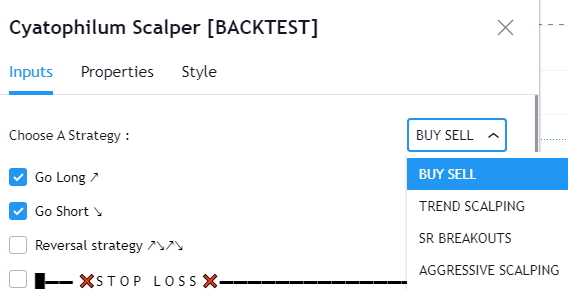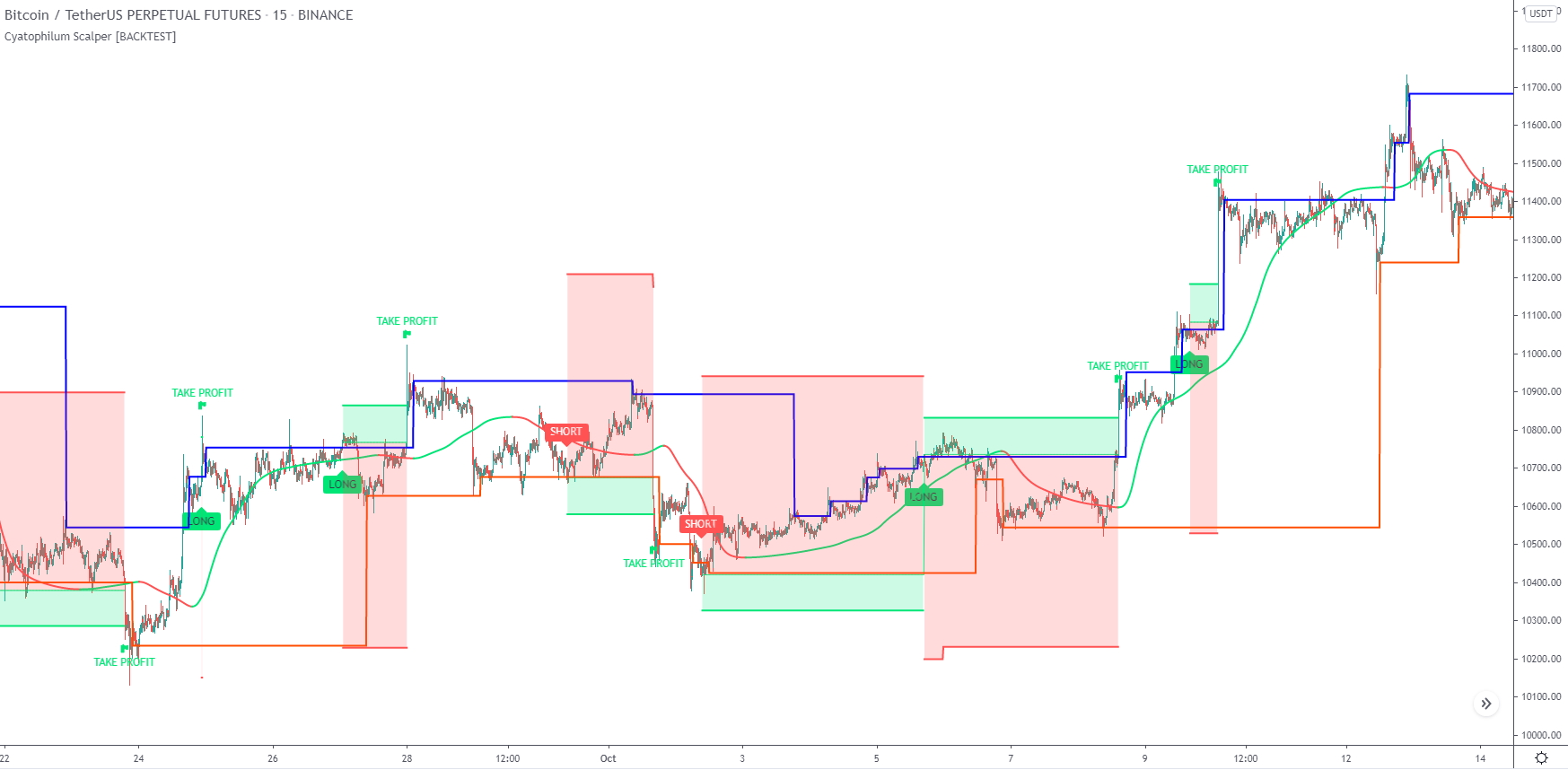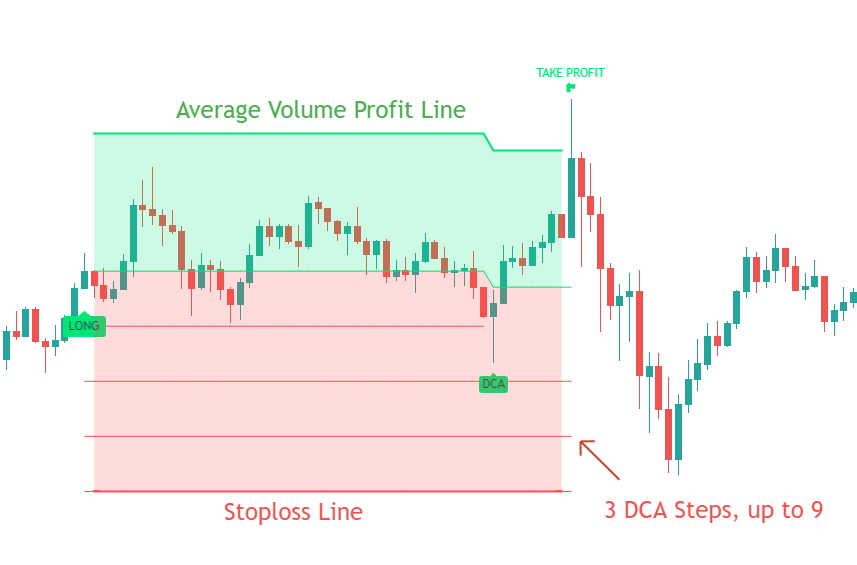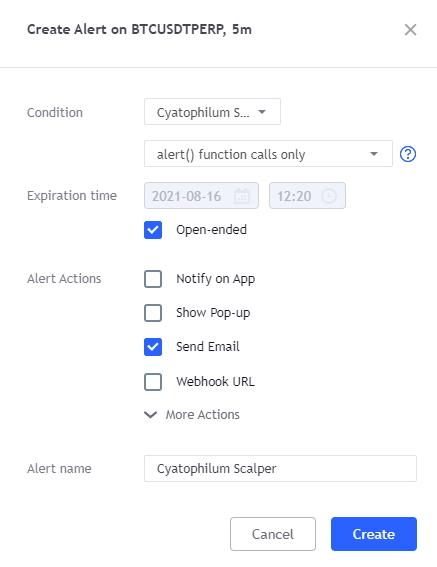A Day Trade Engine
This Day Trading Indicator allows you to build your own strategies, backtest and alerts.
How does it work ?
A choice of indicators
The particularity of this indicator is that it contains several built-in indicators, that you can choose in a drop down list, as well as a proper risk management system.
BUY & SELL
Low timeframes spot trading, with simple buy and sell orders.
TREND SCALPING
A strategy for low timeframes trading.
Support/Resistance BREAKOUTS
Trade low timeframes pivot points breakouts.
AGGRESSIVE SCALPING
Lots of trades in low timeframes.
Stop Loss System
Stay safe. Configure your stop loss in TradingView! The integrated Stop Loss system will trigger an alert to exit the trade. You can secure your profits with the trailing system!
Take Profit System
Secure your gains. The integrated Take Profit system will trigger an alert to exit the trade. Use the Trailing Take Profit feature to make even more profits!
DCA
DCA stands for Dollar Cost Average. The idea is to open additional orders from the base order so as to improve risk management.
How to use this indicator ?
How to Backtest
You can backtest using the Strategy Tester which will give you a quick overview of the strategy results over the given period of time.
There is also a backtest panel built in the indicator that gives more detailed information such as the daily % or the Buy & Hold comparator.
Automated Alerts
The indicator is using the newest alert system:
1. Write your alert messages in the indicator settings (alert section at the bottom)
2. Click "Create Alert" as usual, but choose "alert() function calls only"
3. Give you alert a name
Pre-configured charts, ready to use
If you do not feel like creating your own strategy, you can pick up one of the many already created by the community.
These charts are available on my Discord Channel
Advanced User Guide
Private Discord Server: https://discord.gg/RVwBkpnQzm